Scheduling Operations Agent
A human‑guided optimization agent that monitors work and continuously improves schedules within a scoped goal and time window. Paired with UX patterns for explainability.
Context
Product area: Universal Resource Scheduling (URS) / Field Service Scheduling
Problem
Schedulers face dynamic constraints (skills, time windows, travel, SLAs). Full automation risks trust and adoption challenges unless decisions are transparent and revisable.
My role: UX, user research. Cross‑functional collab with PM, algo, and Microsoft AI development accleration team.
My contributions
Authored the Explainability Journey for SOA
Partnered with UXR on Explainability & Agents insights to shape the UI/IA for rationales and eligibility‑based filtering.
Scoped dispatcher workflows for multi‑resource views, retry flows, progress/status messaging, and async apply mechanics.
Key UX challenges
Represent agent scope/goal clearly (what the agent is allowed to change)
Provide glass‑box rationales (why a job/resource was chosen)
Support what‑if simulation and safe application of results
Ensure multi‑resource visualizations scale (list, map, Gantt)
Impact Highlights
↑ Schedule quality: Better on‑time rates and reduced travel time across multi‑resource jobs.
↓ Manual effort: Fewer dispatcher touches per shift through continuous optimization.
↑ Trust & adoption: Explainability (“Why this / Why not”) boosted accept‑as‑is decisions.
Safe control: Request→ Review →Apply
Multi‑resource optimization
finds the best way to schedule multiple resources, people, equipment, or crews at once. It balances skills, availability, travel, and constraints to deliver the most efficient plan without sacrificing service quality.
Enabling Trust with AI enabled explainability
When a scheduler wonderes why the agent didn’t choose a particular option? the LLM breaks down the constraints, goals, and trade‑offs behind the decision, so you can see what mattered most and what was ruled out.
-
Was the resource unavailable, unqualified, or outside the territory?
Did another resource have a better match score?
Was there a preference or locked assignment in place
-
List all specific constraints that prevented assignment.
If the job was assigned to someone else, name them and explain why.
Quantify any benefits of the reassignment (e.g., reduced travel time).
Suggest where the user can verify or adjust these constraints.
-
Was there no eligible work during that time? - maybe?
Was the gap intentional (e.g., buffer for travel or emergencies)? - out of scope
Could this time be filled with another job?
Enabling AI Agent scheduling optimization for Frontline workers
The mobile version of SOA empowers frontline workers to take control of their day in real time. When there’s a gap in the schedule, workers can quickly pull in additional work orders to stay productive
If the day’s bookings are set but the route isn’t ideal, SOA helps reorder tasks for the most efficient path and utilization
The design prioritizes speed, clarity, and trust—large tap targets, quick rationale (‘Why this order?’), and safe actions like simulate or apply ensure workers can optimize without breaking focus on the job.
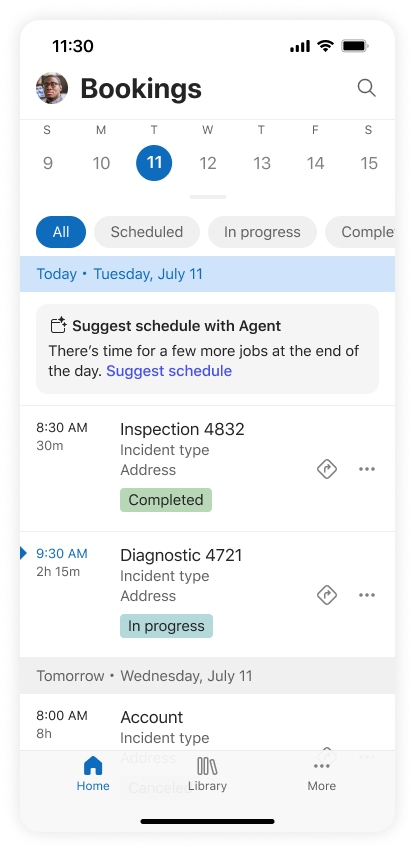
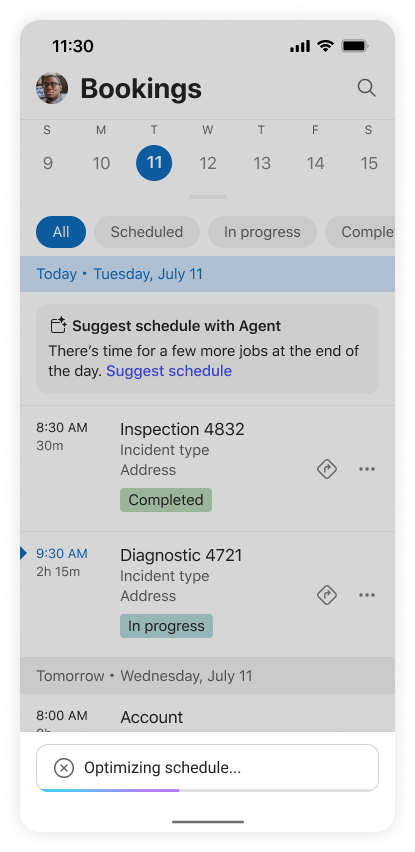
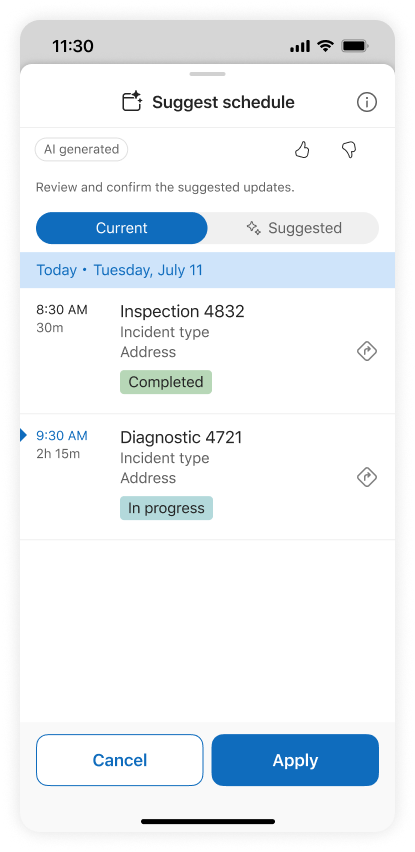
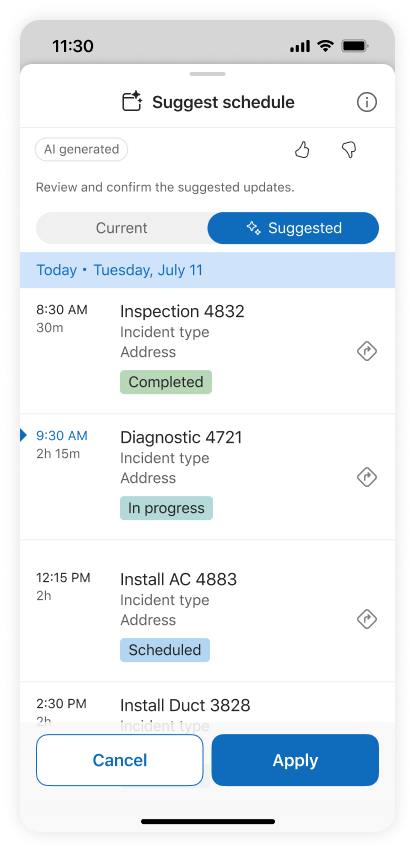
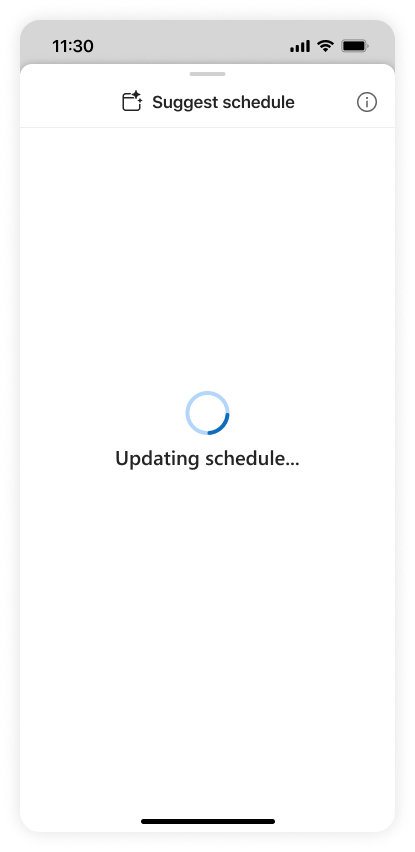
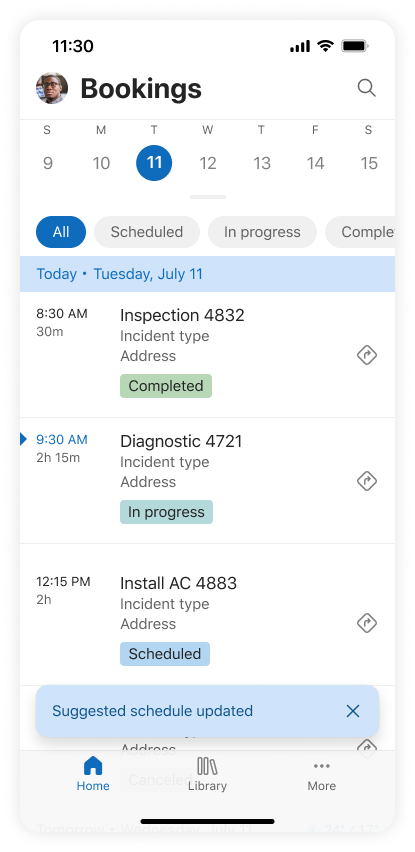
User Research
-
Audience: Dispatchers across facilities, logistics, hospitality, security, transportation, and healthcare (experience range: 2–25 years).
Method: Remote, moderated 60‑minute concept tests & interviews focused on explainability, trust, and decision review/apply.
-
Glass‑box > Black‑box: Users accept automation when results are editable and reversible; for non‑obvious assignments they want concise “Why this / Why not that” with the top constraints (skills, time windows, travel, eligibility) and goal trade‑offs.Business Integration Partners S.p.a.
Right‑sized rationale: Start with a headline reason and the 1–2 dominant factors; offer deeper detail on demand. Overly long narratives slow triage.AIS - APPLIED INFORMATION SCIENCES
Human‑in‑the‑loop flow builds trust: Preferred pattern is Simulate → Review Before/After → Selective Apply → Rollback—plus explicit uncertainty cues and next‑step guidance when data is weak.Business Integration Partners S.p.a.
Multi‑resource clarity: For optimizing several techs/crews, users need scope/goal visibility (what the agent is allowed to touch) and eligibility transparency (who was excluded and why) to reduce rework.
-
Introduced role‑aware explainability with “Why this / Why not” and eligibility‑based filtering as first‑class UI patterns.Business Integration Partners S.p.a.
Prioritized simulation‑first review, selective apply, and rollback/audit to preserve human agency and increase acceptance.Business Integration Partners S.p.a.
Clarified agent scope & goals (especially for multi‑resource runs), surfacing conflicts and data gaps early for faster resolution.


